What is input?
Any instruction or
records that are directed to the computer is called input.
 |
| Types of input devices |
What are Input Devices?
The electronic devices that we use to send data to computer are called input devices.
Types of input devices:
1. Mouse
The mouse is a common pointing
device or input device. It is the most important type of input device. It is the practice to input commands with a pointer on the screen. The mouse controls the cursor on the screen. Mouse contains 2 or 3 or more buttons. These
buttons are used to do different jobs such as choosing an item or opening a
program etc. It may also contain a wheel that can be moved with the finger to
roll the screen. We use the USB port or other ports to connect the mouse with the computer.
2. Keyboard
The device that we use to enter data into a computer by using a button or keys is called a keyboard. Keys of keyboard are called buttons or keys. A standard keyboard
contains over 100 keys. Keyboard layout is known as arrangement of keys on keyboard.
Following keyboard keys are arranged as QWERTY layout:
The keys on Computer
Keyboards are often categorized as follows:
Numeric Keypad
The buttons on the right-hand
side of the keyboard are named numeric keys. The numeric keypad holds 0 to 9
numbers and extra different symbols alike /*-+. It also holds the Num Lock key.
When we press the Num lock key light is "ON" which means that Num
Lock Key is functioning. When we press Num Lock Key light is "OFF"
which means that Num Lock is not functioning. So, make assured the light is ON
or OFF.
Function Keys
Function keys are
starting F1 to F12. In function keys "F" stands for function. So,
every function key executes different roles.
Alphanumeric Keys
Alphanumeric keys are
from "A" to "Z" or "a" to "z".
Enter Key
Enter key is used to
enter data
Caps Lock Key
The caps lock key is
used to write small alphabets or capital alphabets.
Use of Caps Lock Key:
If we press the Caps
Lock Key the light of keyboard is on. When light is gone "ON" it
means that we can write Capital Alphabets or ABC. And when the light is turned
"OFF" it means that we can write Small Alphabets.
Tab Key
Tab key has different
practices.
Use of Tab key in MS
Word:
When we press the Tab
key in MS Word it places 3 or 4 Spaces amongst / earlier or later a word.
Use of Tab key in MS
Windows:
The tab key is used to
move the cursor to the subsequent tab or dialog boxes.
Cursor Control Keys
Cursor Control Keys are
Up, Down, Right, and Left Keys.
Modifier Keys:
Ctrl Key: Ctrl Key creates
changed results on different software’s. Typically Ctrl key is press by the
combination of further keys like "Ctrl + A" is used to choice
all.
Alt Key:
Alt Key is also
pushed with a mixture of further keys. Like "Alt + F4" is used to close
the program.
Shift Key: Mostly Shift
Key is used to type Capital or Small Letters.
3. Microphone
An input device that is used to record voice is called a microphone. We often use microphone for recording
voice or speaking. A microphone converts voice into digital form.
4. Scanner
An input device that is
used to read data or information from the source. This source could be written
documents, a price tag, a graphic image, or a photograph. A scanning device delivers
the data or information and then translates it into a form that can be
processed by the computer.
5. Digital Camera
The digital camera is an input device. A digital camera is used to proceeds with photos or videos. Digital cameras store data in memory cards. Photos occupied with a digital camera are usually transferred to a computer by a wired or wireless connection. Various digital cameras permit the user to edit the image. The number of digital photos is governed by the quantity of memory in the camera.


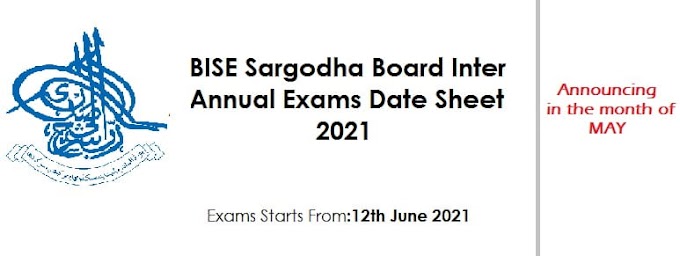


0 Comments